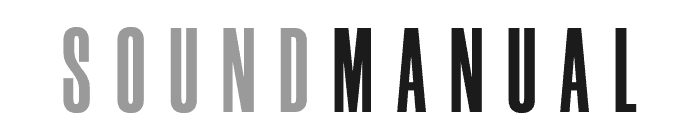Sonos has become one of the most well-known brands in the wireless multi-room audio market. Since being founded in 2002, the company has released a wide range of smart speakers and home audio products that can be controlled through the Sonos app. The Sonos Ray is one of the company’s newest and most compact soundbar offerings, designed to provide an easy way to upgrade TV audio in small to medium-sized rooms.
The Sonos Ray aims to deliver big, rich sound from a minimalist form factor. Key features include its compact size for placement below TVs as small as 32 inches, custom-designed drivers and arrays for wide stereo separation, support for both Dolby Digital and DTS Digital Surround formats, and simple setup and control through the Sonos app. With voice assistant support for Amazon Alexa and Google Assistant, the Sonos Ray brings enhanced voice control and smart capabilities as well.
Sonos Ray
- Compact and attractive design
- Nicely balanced sound
- Sonos multi-room support
- No Bluetooth
- Optical only, no HDMI connections
- Underwhelming bass performance
Overall, the Sonos Ray targets customers looking for an affordable yet powerful way to boost their TV sound, especially those with limited space for a full home theater setup. This review will evaluate how well the Ray delivers on its intended purpose and audio performance claims.

Design and Build Quality
The Sonos Ray has a sleek, minimalist design that will blend seamlessly into any living space. It has a compact rectangular shape measuring just 70 x 557 x 93 mm, with tapered edges and a mesh fabric grille covering the front. The soundbar comes in your choice of black or white color options.
Despite its small size, the Ray feels sturdy and durable thanks to its polycarbonate construction. The rounded corners and grill give it an approachable look compared to more industrial designs. You can place the Ray on a TV stand or mount it directly onto a wall with the included mounting socket. Just note that it requires a gap of at least 2 inches for proper ventilation.
Overall, the Sonos Ray is beautifully designed with a discreet profile that won’t clash with modern décor or draw attention away from your TV. The matte finish resists fingerprints and scratches, while the flexible power cord and ingenious cable management underneath provide a clean, clutter-free setup. For those with limited space, the Ray offers full-bodied sound without requiring bulky equipment.
Features and Specifications
The Sonos Ray packs impressive audio technology into its compact size. It features four full-range woofers and two tweeters, angled to create a wide stereo soundstage.
For audio processing, the Ray has five Class-D digital amplifiers that tune the speaker drivers and optimize loudness, bass, and dialogue intelligibility. There are also beam-forming tweeters that direct audio precision for clearer vocals. The soundbar supports both Dolby Digital 5.1 and DTS Digital Surround for immersive audio from compatible content. However, it lacks support for the more immersive Dolby Atmos and DTS Virtual:X formats.
In terms of connectivity, the Sonos Ray connects over Wi-Fi and integrates seamlessly with the Sonos app for setup and control. It also has Apple AirPlay 2 support as well as Bluetooth LE capabilities for streaming music directly from your phone. The soundbar is designed to work with your existing Sonos system and can be paired with Sonos Sub and surround speakers.
You can control the Ray through simple touch buttons on the soundbar, the Sonos app, Alexa voice commands, or using your TV remote when connected via HDMI ARC. The soundbar also has an IR sensor to receive signals from universal remotes.

Set-Up Process
Setting up the Sonos Ray is a quick and straightforward process. Inside the box, you get the soundbar, power cord, HDMI cable, optical adapter, and a handy startup guide.
To get started, you plug the Ray into power and use either the included HDMI cable or optical adapter to connect it to your TV. Sonos recommends HDMI connection where possible for easiest control. You then download the Sonos app on your phone and follow the on-screen instructions to set up the soundbar on your Wi-Fi network.
The Sonos app walks you through options like connecting to Alexa or Google Assistant for voice control, tuning the soundbar to your room’s acoustics using Trueplay, and integrating music services like Spotify and Apple Music. You can also pair rear surround speakers and a subwoofer if desired. The whole setup takes around 10-15 minutes.
Once configured, you can control volume, mute, play/pause and more directly through the Ray’s touch buttons or your TV remote when using HDMI ARC. The Sonos app provides deeper customization like adjustable EQ, speech enhancement for dialogue, and crossover frequencies when adding a sub. With everything connected, you can seamlessly use the Ray for both TV audio and streaming music through Wi-Fi.
Sound Quality and Performance
Despite its compact size, the Sonos Ray delivers surprisingly big, rich sound for both TV and music. The four woofers and two tweeters produce clear dialogue and wide stereo separation, filling even large rooms with immersive audio.
Voices come through crisp and intelligible, making the Ray ideal for news, talk shows, and documentary content. Explosions and action sequences have a bass that comfortably exceeds built-in speakers.
At moderate volumes, you can hear every high hat, guitar strum and vocal nuance when streaming music. Turn it up loud, and the Ray remains relatively distortion-free and well-balanced. Though it can’t reach the bone-rattling bass of a dedicated subwoofer, low frequencies come through punchy and defined.
Compared to soundbars like the Roku Streambar and Bose Solo 5, the Sonos Ray provides wider frequency range, clearer dialogue and more stereo separation for a sense of space. The intelligent tuning ensures consistent audio performance whether wall-mounted or on a tabletop. For its size and price point, the Ray delivers audio that can compete with higher-end soundbars.

Unique Features and Differentiators
The Sonos Ray has a few standout features that help differentiate it from other soundbars in its class. One unique technology is Trueplay tuning – this uses your phone’s microphone to analyze room acoustics and fine-tune the soundbar’s output accordingly. It’s like having a custom audio calibration for your space.
Another advantage is the Ray’s seamless integration with other Sonos speakers for whole-home audio. You can easily pair it with Sonos surround speakers or a Sub for more immersive TV sound. Music and podcasts streamed to the Ray will play in sync on other Sonos devices around your house.
The Sonos Ray also receives regular software updates to add new features and services over time. Recent updates have added Hi-Res Audio support, new voice command capabilities, and expanded music service integration. This means your soundbar improves over time instead of becoming outdated.
Finally, Sonos provides excellent customer service and support resources like setup guides and troubleshooting help. This thoughtful attention to the user experience makes adding the Ray to an existing Sonos system incredibly simple. Compared to less polished competitors, Sonos stands out for its polished ecosystem.
Use Cases and Versatility
The Sonos Ray is an extremely versatile soundbar suitable for a wide variety of home environments and use cases. Its compact size makes it perfect for smaller living spaces like apartments, dorms, and bedrooms that can’t accommodate larger home theater systems. It can sit unobtrusively right below a wall-mounted TV.
Despite its diminutive profile, the Ray can pump out sound powerful enough to fill open-concept living rooms or kitchen dining rooms. However, you’ll want to consider the Beam or Arc if you want audio with ample projection in these places.
Media performance is excellent across the board. The Ray brings movies and shows to life with clear and detailed sound. Music streams wirelessly with warmth and clarity. And its speech enhancement tech ensures clear vocals for podcasts and audiobooks. This makes it a great all-purpose soundbar for media lovers.
Casual listeners, home theater enthusiasts, music aficionados, and families will all appreciate the Ray’s simple setup, broad compatibility, and adaptability to any space. For its size and price, few other soundbars can match its versatility.
Price and Value for Money
The Sonos Ray carries a very reasonable MSRP of $279, which positions it among more affordable premium soundbars like the Bose TV Speaker (also $279) and JBL Bar 2.1 ($299). For the build quality, audio performance, and features it delivers, the Ray provides exceptional value.
It might lack the add-ons and highest-end specs of bars like the Sonos Arc, but still reproduces spacious, detailed sound that rivals more expensive models. And while $279 isn’t pocket change, keep in mind the Ray gets you into the Sonos ecosystem which can be gradually expanded over time.
When considering you’re getting beautifully balanced audio, wireless streaming, multi-room capabilities, and voice control in a compact package, the Sonos Ray offers outstanding bang for your buck. Factor in Sonos’ reputation for solid craftsmanship and long-term support, and the Ray is a soundbar built to deliver value for many years. For those looking to upgrade TV and streaming audio affordably, the Ray is hard to beat.
Verdict
With the Ray, Sonos manages to pack solid audio performance into a compact, unassuming soundbar. It produces rich, detailed sound that comfortably fills smaller rooms. One notable shortcoming is the lack of both DTS Virtual:X or Dolby Atmos, although with soundbars in its size class, this is arguably not a particularly big issue. It also lacks some bass extension, as is common for standalone soundbars of its size.
Overall, though, its a solid soundbar that makes most sense for those looking for a compact, premium soundbar for a smaller room. It is also part of the Sonos ecosystem, which means you get a slightly more refined user experience than run of the mill consumer brands.