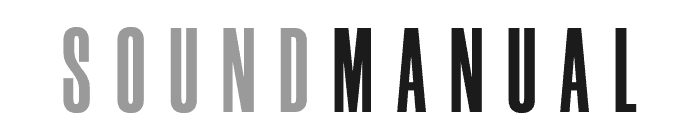The Bose TV Speaker is a compact soundbar designed to enhance the audio experience for television viewing. As a player in the market dominated by sprawling multi-speaker soundbars designed to mimic surround sound systems, it distinguishes itself through simplicity and ease of use, catering to those who seek to improve their TV’s built-in audio with minimal fuss.
With its streamlined design, the Bose TV Speaker focuses on delivering clear sound quality, particularly prioritizing the clarity of dialogue—making it a potentially attractive option for everyday TV watching, news broadcasts, and dialogue-heavy programming.
Bose TV Speaker
- Compact, elegant design
- Easy to use
- Clear dialog with dialog mode
- Optional Bose Bass Module subwoofer
- HDMI and optical cables not included
- No support for object-based formats like Atmos or DTS:X
Quick Overview
The Bose TV Speaker aims to enhance the audio experience of your television setup. It is designed with a compact and elegant form factor, and we have found the setup and operation to be straightforward—ideal for those looking for a simple sound enhancement solution.
In terms of sound quality, the unit delivers satisfactory bass and maintains neutral mids, indicative of a sound profile that aims to be balanced rather than overemphasized on any particular end of the spectrum. The soundbar also includes a bass enhancement button, providing users with the option to augment the low-end frequencies if desired.
While it does not offer HDMI inputs or the ability to pair with Bose headphones, Bluetooth compatibility adds a degree of convenience. There are noticeable compression artifacts at maximum volume—a potential consideration for those who plan to listen at higher volumes. It’s neither the loudest nor most feature-rich soundbar for its price, but it is a nice-looking and compact soundbar from a reputable audio brand.

Bose TV Speaker vs Bose Solo 5 TV Speaker
The Bose TV Speaker and the Bose Solo 5 TV speaker are both soundbars designed for home theater systems. The Bose TV Speaker is the newer model, as it improves upon the best-selling Solo 5 system. The main differences between the two are:
- Acoustic Performance: The Bose TV Speaker has a center tweeter, which makes a significant difference in dialogue and high-frequency sound reproduction. It is also louder and has clearer dialogue compared to the Solo 5.
- Design: The TV Speaker has a more compact design and comes with a smaller remote control.
- Connectivity: The TV Speaker allows you to connect a subwoofer to enhance the bass performance, while the Solo 5 does not have this option.
In summary, the Bose TV Speaker is a newer and improved version of the Solo 5 TV speaker, offering better acoustic performance, design, and connectivity options.
Design and Build Quality
The Bose TV Speaker has a small and clean design, in line with what we’ve come to expect from Bose. Notably compact, it measures in with dimensions that allow for a discreet presence in most living spaces. Its small size is especially convenient for those looking to enhance their TV audio without the clutter of a large system. The front of the speaker is characterized by a sleek grille, emblematic of the Bose brand, which tastefully conceals the drivers.
Connectivity Options
The Bose TV Speaker offers several connectivity options for your TV and other devices:
- Optical Audio Output: The speaker can be connected to your TV’s optical audio output using the included optical cable.
- HDMI-ARC: If your TV has an HDMI-ARC port, you can connect the speaker to it using an HDMI cable (sold separately).
- Analog Audio Output: If your TV only has an analog audio output, you can connect the speaker to the AUX IN jack using a 3.5mm or dual-RCA cable (sold separately).
- Bluetooth: The speaker supports wireless streaming of music and podcasts from Bluetooth-enabled devices.

Additionally, you can connect up to three devices to the speaker using the HDMI, OPTICAL IN, and AUX IN jacks. If you want to enhance your bass performance, you can connect an optional Bose Bass Module 500 or Bose Bass Module 700 to the Bose TV Speaker using the Bose Bass Module Connection Cable or a standard 3.5mm cable (sold separately).
Build Materials
The construction of the Bose TV Speaker involves a high-quality plastic shell that furnishes a sturdy and robust feel. The choice of its build materials, while durable, also contributes to the soundbar’s lightweight and portable nature. Mounting options are available for users who prefer an elevated setup, thus enhancing the versatility of its placement without compromising on the premium look and feel.
Setup and Ease of Use
The installation of the Bose TV Speaker is designed to be uncomplicated. It comes with a simple remote and minimal cables. For connectivity, you have the option of using a standard optical cable, which is included in the box, or if your TV supports it, you can utilize the HDMI ARC port for a single-cable connection that can handle both audio and control signals.
- Connect the soundbar to the power supply.
- Use the optical cable to connect the soundbar to your TV’s optical out port, or use an HDMI cable (not included) for the HDMI ARC connection.
- Turn on the soundbar and select the appropriate output on your TV.
In comparison to some soundbars, that require additional wired or wireless connections to be made with extra speakers or an external subwoofer, the Bose TV speaker keeps it minimal.
User Interface
The Bose TV Speaker operates primarily through a simplified remote control, streamlined for daily use without confusion. Key functions are directly accessible, enabling you to adjust volume, activate Bluetooth pairing, and initiate the Dialogue Mode for clearer speech. Moreover, the soundbar itself provides LED indicators for immediate visual feedback, reassuring users of activated features.
As for Bluetooth convenience, pairing is intuitive:
- Press the Bluetooth button on the remote.
- Choose the Bose TV Speaker from your device’s Bluetooth list.
No Dedicated App
The Bose TV Speaker does not have a dedicated app like the Bose Smart Soundbar 500 or Smart Soundbar 700.
Sound Quality and Performance
Despite its compact size, the Bose TV speaker incorporates a range of audio technologies aimed at enhancing the listening experience. It supports Dolby Digital decoding, which is a fairly basic standard for many soundbars in its class.
The soundbar does not, however, offer advanced surround sound audio formats like DTS Virtual:X or Dolby Atmos, which are found in higher-end models.
Another feature is the dialogue mode, intended to improve speech intelligibility, making it a suitable choice for viewers who prioritize clear dialogue.
Bass and Frequency Response
This soundbar has built-in full-range drivers that deliver decent levels of bass for its size. While there’s no dedicated subwoofer included, the bass module can be added optionally for those seeking an emphasized low-frequency response. Its frequency response is fairly balanced, though slightly treble-heavy.
Volume and Clarity
In terms of volume, the Bose TV Speaker performs well with a clear output and minimal distortion at standard listening levels. It’s designed for small to medium-sized rooms, and we find that it maintains a good dynamic range across its volume spectrum. However, at high volumes, like most soundbars in its category, it may struggle with clarity and exhibit some distortion. The soundbar accepts PCM signals for its audio inputs, ensuring compatibility with a wide range of televisions.
Features and Functionality
Beyond its core functions, the Bose TV Speaker includes a variety of additional features to enhance user experience:
- Remote Control: Users gain convenient access to sound settings and input changes through a dedicated remote control.
- Bass Button: A simple touch can increase the bass for viewers who prefer a more powerful low-end in their audio experience.
- Voice Assistant: While it does not include built-in smart assistance, it can work with external voice assistants via Bluetooth connectivity, maintaining relevance in the growing market of voice-controlled ecosystems.
- Additional Apps and Services: The Bose TV Speaker does not come with native support for streaming services like Spotify, but users can stream such services from their Bluetooth-connected devices.
The Bose TV Speaker is not part of Bose’s “Smart” soundbar lineup, and therefore lacks the smart features and Wi-Fi connectivity that are part of the appeal of Bose soundbars. However, it does somewhat fit into a wider Bose home setup, as it can be used as a speaker through the Bose Music app.
Verdict
The Bose TV Speaker presents itself as an if a little expensive, plug-and-play speaker to boost the sound quality of a smaller TV. The performance is good for its compact size, and while you can get significantly more powerful soundbars like the VIZIO M51ax-J6 for under $300, they won’t be as compact or look as classy.
Pros:
- Compact
- Sleek, minimalist design with Bose branding
- Straightforward installation and use
- Enhanced dialogue mode
Cons:
- Lacks key features found on Bose’s Smart Soundbar line
- Pricier than the competition considering average sound quality and limited feature set